CAREER DEVELOPMENT & PROFESSIONAL GROWTH
How to Write a Resume That Beats ATS (Applicant Tracking Systems) in 2025
If you’ve ever applied for a job and never heard back, your resume may have been filtered out by an Applicant Tracking System (ATS) before a human even saw it. ATS software is used by over 90% of large companies to scan, sort, and rank resumes before they reach a recruiter. To maximize your chances of landing an interview, your resume must be ATS-friendly and formatted correctly.
In this guide, we’ll break down how ATS filters work, why resumes get rejected, and the best formatting tips to ensure your resume passes the ATS scan and reaches human eyes.
What is ATS?
1. What is an ATS?
An ATS is a software tool that automates the hiring process by filtering out resumes that don’t meet specific criteria. It scans for keywords, formatting, structure, and relevance before ranking resumes based on how well they match the job description.
2. Why Do Resumes Get Rejected by ATS? Here are the most common reasons your resume might get filtered out:
- ❌ Unscannable Formatting: Fancy designs, graphics, tables, or text boxes confuse ATS software.
- ❌ Incorrect File Type: Many ATS systems struggle with PDFs; always submit in .doc or .docx unless specified otherwise.
- ❌ Missing Keywords: If your resume lacks the exact keywords from the job posting, ATS may rank it low.
- ❌ Poor Structure: A messy layout, incorrect headings, or lack of clear sections can cause rejection.
- ❌ Using Headers & Footers for Important Info: ATS often ignores these sections, so key details can get lost.
To avoid getting filtered out, you need an ATS-friendly resume that is formatted correctly and contains the right keywords.
ATS-Friendly Resume Formatting Tips
To create an ATS-optimized resume, follow these key formatting rules:
1. Use a Simple, Clean Layout
✅ Stick to a standard resume structure with these key sections:
- Header: Name, phone number, email, LinkedIn profile
- Professional Summary or Objective
- Work Experience (in reverse chronological order)
- Skills & Certifications
- Education
- Optional Sections: Projects, Volunteer Work, Publications
✅ Use standard fonts like Arial, Calibri, or Times New Roman (10-12pt size).
✅ Avoid columns, tables, text boxes, images, and graphics.
2. Optimize for Keywords
✅ Mirror the job description by using the exact words and phrases listed in the job post.
- If the job asks for “project management experience,” don’t write “managed projects”—match the exact wording.
- Include both acronyms and full terms (e.g., “SEO” and “Search Engine Optimization”).
- Use a “Skills” section to list relevant hard skills and technologies to boost ATS ranking.
3. Use Proper Headings & Formatting
✅ ATS scans specific headings like:
- Work Experience
- Education
- Skills
- Certifications
- Projects
✅ Always use bold headers for each section so the ATS can recognize them.
4. Submit in the Right File Format
✅ Preferred: .DOCX (Microsoft Word) – safest for ATS scanning.
✅ Alternative: .PDF (only if explicitly accepted by the employer).
5. Keep It Concise & Relevant
🔹 Stick to 1 page for entry-level roles, 2 pages max for experienced professionals.
🔹 Avoid irrelevant work experience that doesn’t add value to the job you’re applying for.
Final Thoughts: Make Your Resume ATS-Proof in 2025
Optimizing your resume for ATS doesn’t mean making it boring—it means making it clear, scannable, and keyword-rich.
✅ Use simple formatting – no fancy designs.
✅ Match job description keywords exactly.
✅ Use standard section headings to ensure proper scanning.
✅ Submit as .docx unless told otherwise.
By following these tips, you increase your chances of passing the ATS filter and landing more interviews. But if you want to ensure your resume is fully optimized and tailored to your industry, let us handle it for you! Our professional resume writing service creates ATS-proof resumes that stand out. Book a consultation today and get the resume that lands interviews!